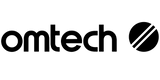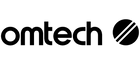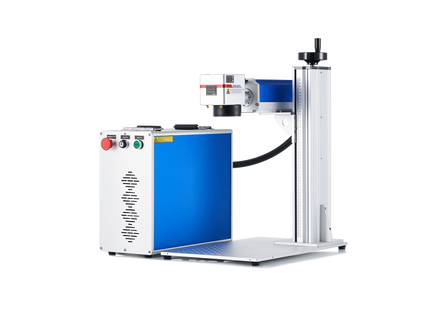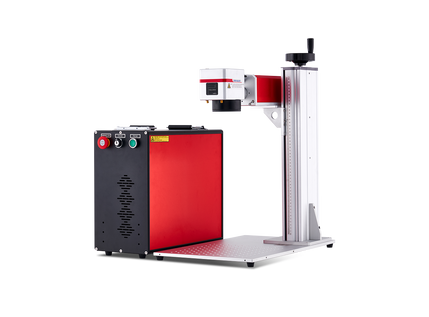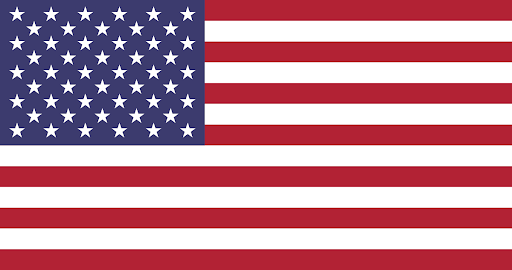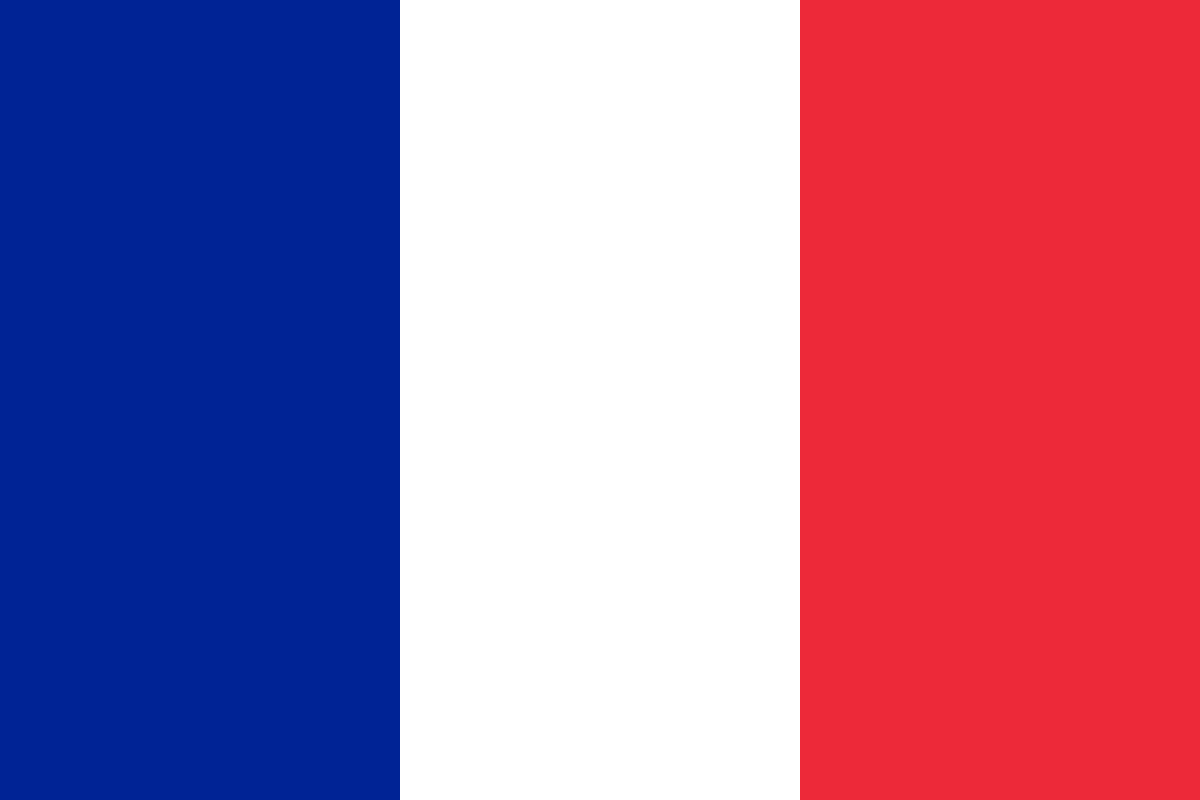Engraving Photos on Ceramic Tiles: Norton White Tile Method
Exploring the capabilities of your CO2 laser through engraving various materials can unveil innovative methods. While laser engraving images on dense materials like slate, glass, and stone is common, the trend of engraving on tiles is growing. However, engraving photos on tiles can pose some challenges.
Is It Possible to Use a Laser Machine to Engrave Ceramic Tiles?
Engraving ceramic tiles with a CO₂ laser presents a similar issue to glass engraving. When the CO₂ laser designs, it creates micro-fractures on the ceramic tile's surface. This gives rise to two main problems. Firstly, the waterproof glazed surface of the tile is compromised as the laser removes material from this layer, rendering the tile no longer fully waterproof and unsuitable for wet environments.
Additionally, akin to glass engraving, laser engraving does not add color to the tile. Unlike wood, which naturally chars and engraves with an appealing brown hue, engraved ceramic tiles require post-engraving coloring. One can apply colored paint or powder into the engraving and seal it with varnish or a protective finish.
Nonetheless, a technique exists that enables the creation of a permanent, waterproof engraving on tiles — resulting in a fully functional laser engraved tile suitable for installation in any setting! It is Norton White Tile Method.

What Is the Norton White Tile Method?
Known within the laser community as the Norton White Tile Method, or NWT method, this technique involves coating a standard white ceramic tile with Titanium Dioxide (TiO2) and subjecting it to laser treatment. Fortunately, TiO2 is commonly found in many white paints, providing the white color and being easy to acquire without posing significant health risks (beyond handling spray paint).
Different paints have varying TiO2 formulations, necessitating some trial and error. While Rustoleum white spray paints have shown suitability, even cheaper unbranded versions have achieved success.
How to Engrave Photos on Ceramic Tiles
Materials Required:
To complete the laser engraving of a ceramic tile using the Norton white tile method, the following materials are necessary:
- Compound Engraving Lens, as standard lenses have a dot size that is too large.
- White paint containing TiO2 or a self-mixed TiO2/ethanol solution.
- White ceramic tiles
- Ensure your workbed is perfectly level with the laser head and that your laser beam is precisely focused.
How does the Norton White Tile method function?
The NWT method operates on a fairly intricate scientific principle. For those interested in delving deeper, numerous scientific papers have been published on the topic, accessible through a web search. To simplify the science:
The TiO2 layer's photocatalytic activity, comprising a blend of anatase and rutile (two crystallographic forms of TiO2), is altered by laser radiation. The layer undergoes thermal modification through the laser, resulting in a visible darkening effect on the surface. XRD spectra indicate a phase transition from anatase to rutile.
Essentially, when the laser beam interacts with TiO2, it induces a modification in the nanocrystalline structure, darkening and sintering it, leading to a permanent bond with the tile's surface. The resulting engraving design cannot be removed, even after rigorous cleaning in a dishwasher.
To successfully laser engrave a ceramic tile using the NWT method, two critical points must be considered.
The darkening of TiO2 upon laser impact varies with the intensity and duration of the laser beam. However, the bonding (sintering) of TiO2 to the tile's surface requires additional power. This means that achieving varying shades of darkness with this method is not possible — after the laser treatment, the surface will appear either black or white.
Fortunately, grayscale images can be created using only black and white tones through a technique called Dithering, which is useful for photo engraving on tiles.
What is Dithering?
If you examine a picture in a newspaper under a microscope, you will notice that the image consists of small dots that blend together when viewed from a distance, creating the overall picture.
Various computer algorithms have been developed over the years to enhance photo quality beyond standard newsprint, with some proving effective in producing realistic results with the Norton White Tile method. The density of these dots, known as DPI (Dots Per Inch), significantly influences image quality. Typically, the smaller the size of the dot, the higher the quality of the photo.
Laser Beam Spot or Dot Size
When your laser was manufactured, it came equipped with a standard focusing lens (typically 1.5” or 2”) that provides a good balance between cutting and engraving capabilities. However, these lenses typically produce a dot size of about 0.25mm when focused, resulting in a maximum achievable resolution of approximately 100dpi. Images engraved at this resolution tend to appear grainy and unattractive.

Fortunately, laser enthusiasts have undertaken efforts to create an alternative focusing lens known as a Compound Engraving Lens. This upgrade for CO₂ laser engravers is relatively affordable and includes a new lens housing with the specialized lenses and a fresh nozzle. The key distinction from the standard lens is that the Compound Engraving Lens utilizes two lenses mounted in tandem. This configuration enables the lens to achieve a dot size of 0.1mm, allowing for the engraving of a 254DPI image that is notably more visually appealing.
An additional benefit of employing a small dot size on your laser is the significant increase in energy density. For instance, if your laser delivers 20W of power at the point of contact with the surface, reducing the dot size from 0.25mm to 0.1mm enhances the energy density by a factor of 6. Utilizing a smaller laser beam spot size with precise focusing can further optimize your laser's power and efficiency, particularly crucial when working with dense materials like laser-engraved tiles.
Focusing Your Laser Engraver
The laser bed can typically be adjusted to accurately focus the laser, with the ideal distance from the nozzle to the workpiece determined through a ramp test. Given the critical role of precise focusing for the success of the NWT method, ensuring the laser bed is level is essential to maintain correct focus across the entire ceramic tile. It is crucial to spend time ensuring accurate focusing.
During the Compound Engraving Lens ramp test, the correct focus point is distinctly sharp and defined, highlighting why this lens is exclusively suitable for engraving and not cutting.
Preparing Your Tile
Due to the precise focusing requirements of the compound lens, the chosen tile must be perfectly flat. Affordable white bathroom tiles from local hardware stores work well. It is important to ensure the reverse side is also flat and can securely sit on the laser bed.
TiO2 can be easily obtained from white acrylic paint cans, typically containing between 5% and 15% TiO2 depending on the brand.
Alternatively, TiO2 powder can be purchased, mixed with ethanol, and applied with an airbrush. If working on bulk orders, mixing 2 tablespoons of powder with 4 fl oz of ethanol and applying it in a single direction on the tile, waiting for it to dry before rotating the tile and applying another coat, may be preferred. The tile should be completely dry before laser treatment.
Testing Your Laser Settings

Every laser behaves slightly differently, underscoring the importance of testing your laser with a test tile before proceeding to the final image.
The testing aims to ensure the laser has adequate power to darken the TiO2 and sinter it into the tile's surface. Sintering requires significant power, but excessive power can damage the tile surface, ruining the final image.
To create a test for your laser engraved tile, import a simple black box image into LightBurn, duplicate it into a grid, and assign each to a different layer. Set the same dither pattern for each layer and adjust the speed and power settings. The resulting matrix should help determine the optimal combination of speed and power for the engraving. While you can download a LightBurn file for this purpose, you will need to adjust the speed and power parameters to suit your specific laser.
Place the tile on the laser bed and run the test image.
After running the test, remove the laser engraved tile from the laser and clean off the paint/TiO2 using ethanol or acetone, following safety guidelines.
The results should show some squares completely removed, some partially removed, some unaffected on the ceramic tile surface, and some starting to damage the tile. This will help determine the best speed and power combination for your laser and paint.
Preparing Your Photo Engraving

Naturally, images intended for photo engraving must be converted to black and white at a DPI matching the laser's dot size. Avoid increasing the DPI beyond your laser's capability, as it may not enhance image quality and could introduce artifacts. For a CO2 laser with a precisely focused Compound Engraving Lens, 254DPI is ideal.
While LightBurn can adequately prepare most images for engraving, exploring other options like plugins for Photoshop and Lightroom, or standalone products such as ImageR, can provide greater control over settings and previews of the final image. Note that these third-party products pre-dither the image, so when loaded into LightBurn, select the Pass-Through switch in the Cut Settings Editor to prevent re-dithering.
In LightBurn, draw a box matching the tile's size and place the image over it. For full-tile photo engraving, slightly enlarge the image beyond the box.
Run Your Photo Engraving
Set up the photo layer with settings from the test tile and proceed with engraving. Minimal air assist is needed to keep the lens clean.
Tip: Place a stiff card on the laser bed and engrave only the box — this aids in accurately positioning the tile for engraving, but ensure the lens is focused with the card in place!
After engraving, remove the tile from the laser and clean it using a suitable solvent. The image should be permanently engraved on the tile without damaging its surface. If all looks good, save the settings in the LightBurn library along with paint details.
If certain areas of the tile appear lighter, review the paint application to ensure even coverage and recheck the laser bed's levelness.
Tip: If you find yourself working with numerous tiles, you can easily create an additional platform to ensure the tile aligns perfectly with the laser head. Acquire a flat sheet of 4mm steel, doubling the size of the tiles you typically engrave. Drill a hole in every corner to accommodate a 12mm bolt. Affix a nut beneath the steel sheet with a brief weld (a quick tack weld suffices to prevent distortion) and secure the bolt into the nut from above, fastening a dome nut onto it.
Next, position the supplementary platform on the laser bed and adjust the laser bed, utilizing a spacer to maintain a precise distance between the nozzle and the additional platform. Proceed to each corner with the laser head, using the bolts to raise or lower them as needed to achieve perfect alignment with the laser head. For utmost accuracy, opt for fine-threaded bolts.

Conclusion
A CO2 laser engraver is a valuable tool for photo engraving on tiles. Utilizing low-cost ceramic tiles with the Norton White Tile method allows for detailed image engravings that can impress friends and clients. Additionally, the laser engraved tiles will maintain their waterproof quality, likely lasting a lifetime.