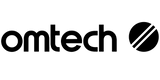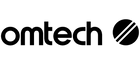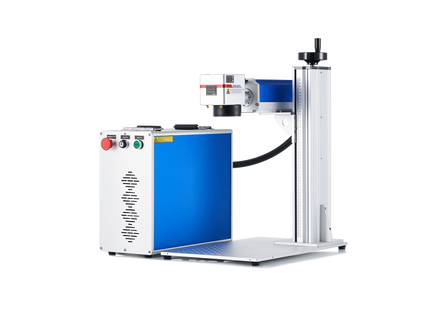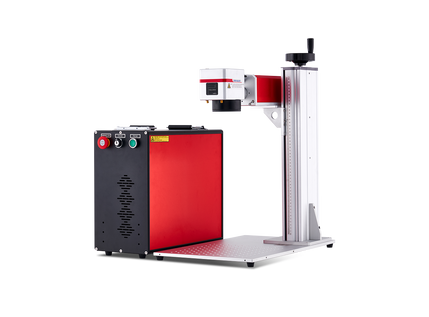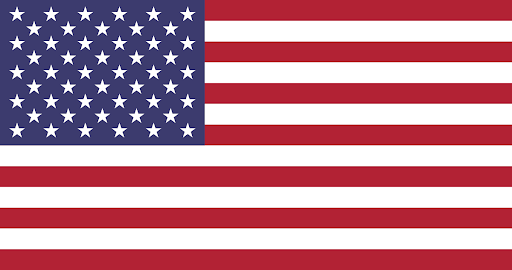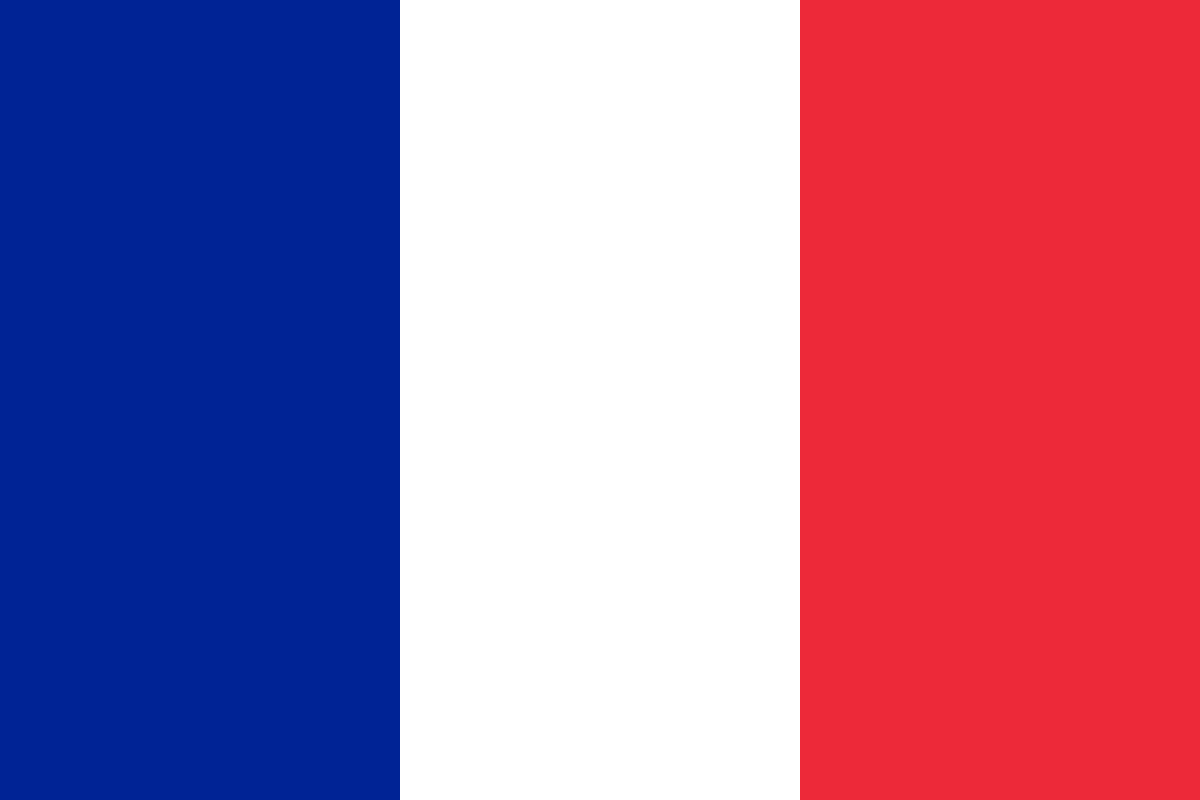Preparing and Setting Up Your Laser Engraver Workshop
The Do-It-Yourself (DIY) mindset is a unique one, requiring an attitude where "failure is not an option," and a readiness to adapt and overcome challenges as they arise. Operating an industrial-grade laser machine successfully demands embracing this DIY approach.
There is no mystical black-box laser machine that can intuit your thoughts and produce the desired output. Instead, it relies on your guidance through software instructions, calibration, focusing, and testing to achieve your envisioned results. As you gear up your laser engraving workspace and commence setting up your laser machine, remember to exercise patience and leverage all the support resources offered by OMTech. To kickstart the learning process efficiently, thoroughly review your laser machine's manual before its delivery.
This article will delve into key considerations for your laser workshop, guiding you on preparing your workspace pre-delivery, uncrating your laser machine, and ultimately installing it.
Laser Engraver Workshop/Room Considerations
Selecting the location for your laser machine is as crucial as choosing the machine itself. Having your workshop primed for action on #laserday (the day your laser arrives) is pivotal for a smooth installation. Detailed location selection instructions can be found in section 3.2 of your machine manual. Here are some guidelines for choosing the ideal spot for your laser machine:
Space Considerations
Measure the available space while considering the following factors. Ensure the laser can pass through doorways, hallways, or turns from outside to the workshop location. The machine's dimensions are specified in the "Convenient Size" section on its listing webpage. Pay attention to the "overall dimensions" rather than just the "engraving/cutting area." The overall dimensions include any standoffs or protrusions, like the external tube cover on the AF2028-80 laser machine. Note: the overall dimensions do not account for the height with the hood open or any open passthrough or side panel doors.
If you plan to utilize the passthrough feature, position the laser machine far enough from walls or obstructions to allow easy access to the passthrough doors for loading and unloading materials.
Electrical Considerations
Mid-range laser machines typically require one electrical outlet, while high-power machines may need two. It is advisable to use a dedicated 110V circuit with a 20-amp breaker (110V 20A). For those outside the USA or in older buildings lacking proper grounding, consider grounding the machine to a building ground line. In the USA or homes with a 3-prong plug featuring a ground, an additional ground for the machine is unnecessary.
The machine's electrical cord is approximately 5ft long, so ensure the machine placement allows it to reach the outlet. While extension cords are discouraged, if necessary, use a 3-prong extension cord with at least 12-gauge wire or larger rated for a minimum of 20 amps.
Exhaust/Ventilation Considerations
Optimal ventilation for the laser machine involves exhausting the 6” hose out a window or dedicated vent to the exterior. The machine includes a built-in fan (or fans depending on the model). If relying solely on these for ventilation, keep the exhaust hose as short as possible by placing the exhaust port near a window or exhaust vent. Mid-range machines typically have the exhaust port on one side, while high-power machines usually feature exhaust ports at the rear.
A common enhancement involves acquiring an inline fan to aid in fume/smoke removal. OMTech offers various inline fan options. When installing an inline fan, position it close to the point where the exhaust exits your building to enhance fume extraction efficiency.
If external vent access is limited, OMTech provides air filtration systems as alternatives.
Caution: Avoid using vents utilized for other purposes like dryer vents or dust collection systems. The heat from the smoke/fumes extracted from the laser machine can heighten fire risks if they contact dryer lint or wood dust.
Chiller / Water Pump Cooling
Each laser machine is equipped with a water pump (or a chiller if specified). The water pump circulates water from a reservoir (bucket or tub) through the laser tube to maintain optimal operating temperatures. For moderate to average machine usage, adding frozen water bottles to the reservoir helps regulate water temperature within the recommended range (16-21°C / 60-70°F).
For more consistent cooling, consider utilizing an industrial water chiller. These chillers use fans or a refrigeration compressor to cool the water. OMTech offers various water chiller models.
CW-3000 9L Industrial Water Cooling System – Suitable for K40 laser machines.
CW-5200 6L Industrial Water Chiller – Suitable for 50W and larger laser machines.
CW-5202 6L Dual Industrial Water Chiller – Suitable for 50W and larger laser machines, capable of cooling 2 laser tubes. Ideal for future expansion with a second machine.
Workspace Preparation
- Thoroughly clean your workspace and surroundings, ensuring a dust-free environment for your laser. Deep cleaning might be necessary if operating out of a garage or shed.
- If using an external vent or fume extractor, have it installed and ready for operation.
- Based on your cooling plan, have 2-3 gallons of distilled water available for the water pump or chiller.
- Access to a dedicated 120V 20A circuit is essential.
- Ensure you have an impact drill with a Phillips #2 attachment and a 5/16" nut driver for unfastening the bolts securing the laser machine standoffs to the crate's bottom.
- Acknowledge the total weight of your machine and enlist adequate help for moving it. For heavier machines like 150W models weighing over 1,000 lbs, consider renting equipment or professional moving services. The machine's weight is detailed in section 1.4 of the machine manual.
- Clear the path from your driveway to the workshop, removing obstacles or potential hazards along the way.
Uncrating and Installation
To uncrate your laser machine, follow these steps:
- Review section 3.3 of your machine manual before commencing uncrating.
- Inspect the crate for damage and document any findings with pictures.
- Unscrew the bottom screws on each side of the crate that attach the sides to the bottom. Use a drill or electric screwdriver for ease.

- With at least two people, lift the crate's top over the machine and set it aside.
- Inspect the machine for damage and document any issues. Contact OMTech Support if significant damage is observed.
- Remove the bolt from each laser machine standoff securing the machine to the crate's bottom.

- Screw the standoffs into the machine until it rests solely on the wheels.
- With at least two people or suitable equipment, lift the machine out of the crate's bottom. Caution: Ensure safety during this process. Consider renting a forklift or appliance dolly if needed.
- Roll the machine to its designated spot.
- Optional but recommended: Level the machine using a level by adjusting the standoffs until it is level both front to back and side to side.
To complete the installation, follow these steps:
1. Connect the ventilation hose(s) using the provided hose(s) and hose clamp(s). Refer to section 3.6 of your manual for guidance.
2. If the laser tube is pre-installed, skip to step 3. If not, install the laser tube carefully following the manufacturer's instructions. Exercise caution as the tube is fragile glass. Do not plug the machine into a power outlet at this stage.
- Inspect the laser tube for cracks and document any issues.
- If no issues are found, install and secure the laser tube per the manufacturer's instructions.
- Connect all water and electrical lines to the laser tube.
3. Connect the water pump or chiller lines to the machine as per the manual (section 3.5). Important notes:
- The water pump or chiller outlet should connect to the rear inlet of the laser machine.
- The rear outlet of the laser machine should connect to the inlet of the water pump reservoir or chiller.
- Ensure there are no kinks or pinches in any water hoses, including those inside the machine.
4. Fill the water pump reservoir or chiller with distilled water (2-3 gallons as per your model).
5. Turn on the water pump or chiller.
- Check for leaks at all connection points, both inside the machine and on the laser tube. Ensure there are no water leaks outside the laser tube, with water contained only inside.
- Inspect the laser tube for bubbles.
- If bubbles are present, try turning the pump/chiller off and on a few times.
- Alternatively, elevate the water reservoir or chiller above the laser tube while running.
6. For chiller users, set the desired temperature range as per the manufacturer's instructions.
7. Connect the USB or network cable to the machine.
8. With all doors shut, plug the machine into a wall outlet using a dedicated 110V 20A circuit. Note that high-power models may require two power cords.
Conclusion
As you progress, move on to the ramp test, laser focusing, and utilizing the Ruida controller. Follow the instructions in section 3.9 "Initial Testing" of your manual to test your laser machine for optimal performance.
Remember, setting up and operating a laser machine demands the DIY mindset and a resolve to overcome any challenges. Best of luck, and remember that OMTech boasts a vibrant community of laser users like you, always ready to offer assistance. Happy engraving!