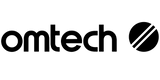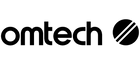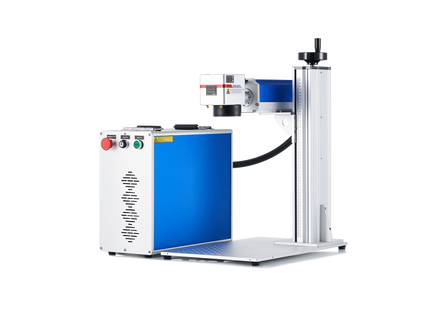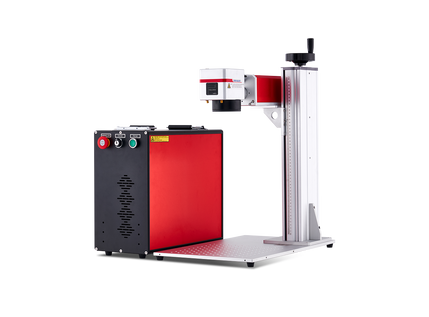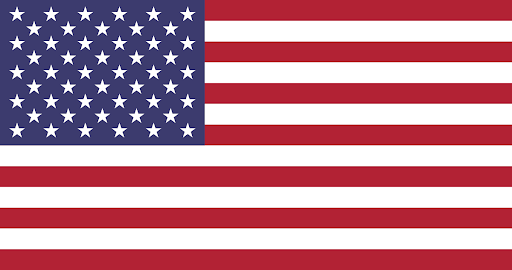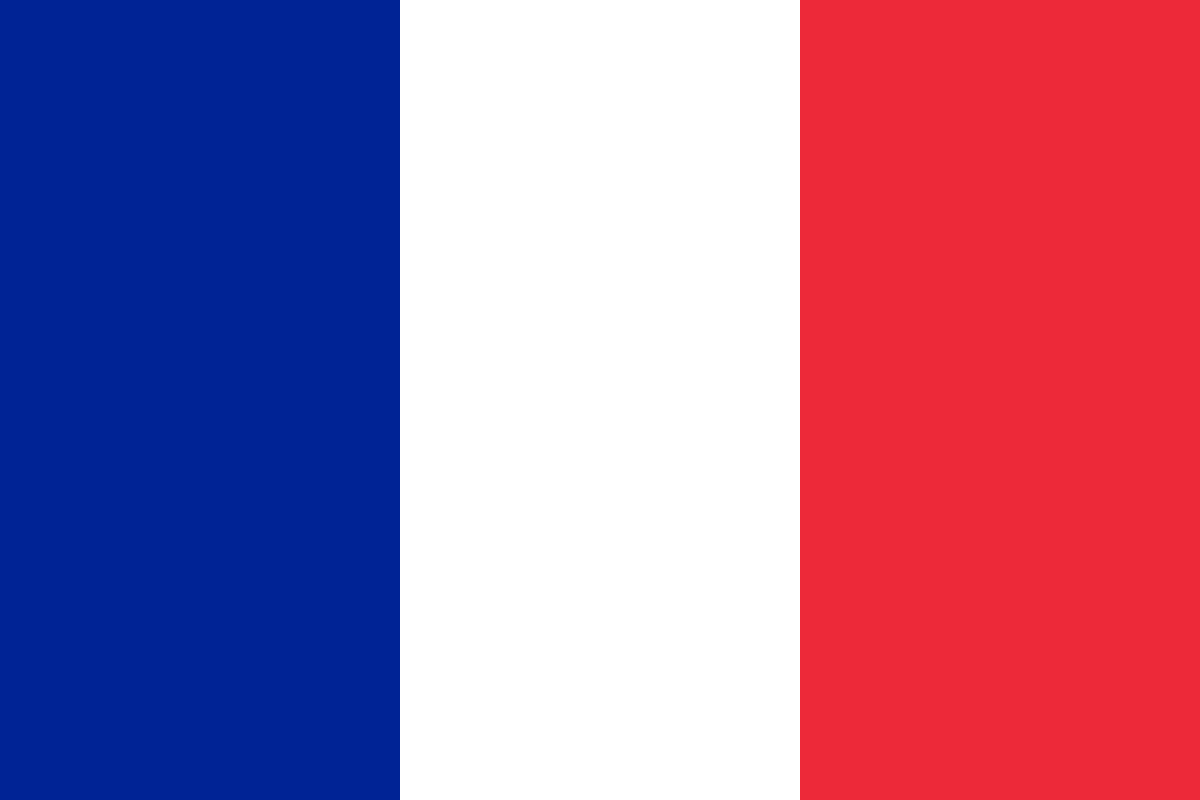[2025] Best Laser Engraving Software - 12 Options Offered
Laser engraving proves to be a precise and efficient technique for etching through a range of materials like wood, glass, metal, and acrylic. Professionals and hobbyists alike can generate high-quality designs for diverse applications by utilizing top-notch laser engraving software.
However, the task of selecting the appropriate software can be time-consuming and challenging due to the plethora of options available in the market. A little guidance can be incredibly helpful in choosing the right product.
The suitability of a specific laser engraving software depends entirely on your individual needs and the type of project you will undertake. Some laser engraving software options are free, while others may be more suitable for demanding tasks or offer distinct file formats that can enhance your work.
Best Laser Engraving Software for 2024

1. LightBurn
LightBurn stands out as a popular choice in the realm of laser engraving software. It offers a robust feature set, allowing users to arrange, edit, and trace images effectively. The software facilitates communication with your laser machine, supporting advanced features like multiple passes, stitch engraving, vector scaling, and raster rotation. Compatible with file types such as DXF, EPS, and SVG, LightBurn boasts an intuitive user interface that streamlines the laser engraving and cutting process. Furthermore, it is compatible with major operating systems like macOS, Linux, and Windows.
2. Adobe Illustrator
Renowned for producing exceptional vector graphics and logos, Adobe Illustrator requires a membership but offers a range of features including color swatches, form manipulation tools, and styles. It supports various file types and can be integrated with plug-ins to convert designs into G-code.

3. CorelDRAW
Considered one of the most robust vector-based laser engraving software options, CorelDRAW is a powerful tool in the market. Although it comes at a higher price point, it offers a multitude of features, a seamless layout structure, and a customizable interface. CorelDRAW competes with Adobe Illustrator in terms of design tools and image tracing capabilities. The software also provides tutorials on its official website and a 15-day free trial.
4. EzCAD
Tailored for fiber laser markers, EzCAD is a flexible and intuitive software ideal for engraving on hard plastic and metals. It supports popular fonts, offers variable text processing, and is compatible with various image formats and major vector graphics. Advanced features like graphical curve welding, node editing, and cropping calculations are included.
5. RDWorks
A powerful tool for creative laser engraving projects, RDWorks supports a variety of drawing elements such as polylines, drawing points, vertical and horizontal lines, rectangles, squares, text, and curves. The software is user-friendly and provides CAD file support.
6. DraftSight
Ideal for precision-required laser-cutting applications, DraftSight aids in removing extraneous components from designs. It offers advanced features like the hairline option, which specifies the line width for the desired print choice. DraftSight supports a wide range of vector files and allows users to save work in progress and view accurate dimensions for objects.
7. Affinity Designer
A software for vector drawings and logos, Affinity Designer is often considered a viable alternative to Adobe Illustrator. It supports various file types and can work with plug-ins to transform designs into G-code. An attractive feature is its ability to undo changes without causing damage, saving time and effort.
8. Inkscape
An open-source and free-to-use vector graphics editor, Inkscape is suitable for laser engraving and supports file types like PDF, EPS, SVG, and PNG. It is beginner-friendly and can be combined with third-party plug-ins to create laser engraving files.
9. LaserGRBL
A straightforward software option for laser engraving and cutting, LaserGRBL is ideal for projects with simple designs. It offers essential features like raster engraving and vector editing.
10. LaserWeb
Designed for G-code editing and laser control, LaserWeb supports 3D simulation, G-code editing, and laser control. It is suitable for complex laser cutting applications but requires an understanding of G-code commands.
11. TurboCAD
Suitable for 2D and 3D drawings, TurboCAD provides tools for creating detailed models and supports multiple file formats.
12. OpenBuilds CAM & Control
Tailored for digital fabrication, OpenBuilds CAM and Control offer G-code writing and machine management tools, available for free download.
Choosing the Right Software for Your Laser Machine
When selecting laser engraving software, consider the laser source as a crucial component. The design of EzCAD caters specifically to fiber laser markers, while LightBurn is renowned for its wide compatibility with macOS and Windows and its ability to control laser settings within the software.
Ultimately, seek laser engraving software that aligns with your primary applications and offers a straightforward engraving process. Remember that each laser engraver tool possesses unique output and design capabilities.
Conclusion
Selecting the best laser engraving software in 2024 doesn't have to be a daunting task if you have a clear understanding of your requirements and some basic software knowledge. Whether you're a beginner or a seasoned professional, these software options offer features that can significantly enhance your laser engraving experience.