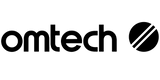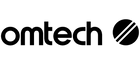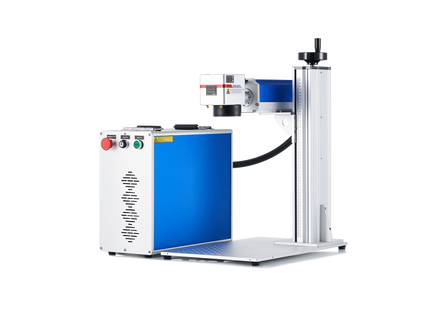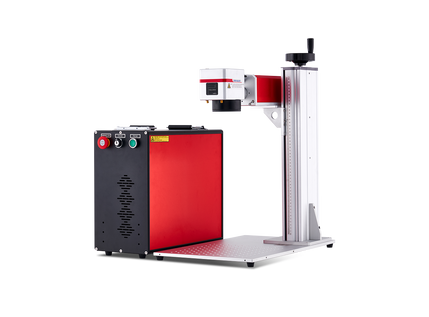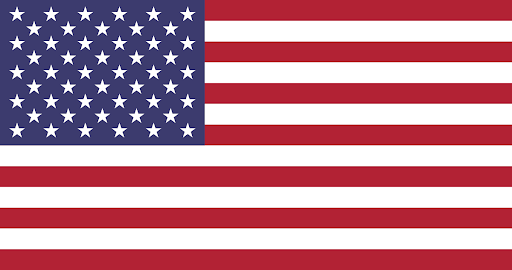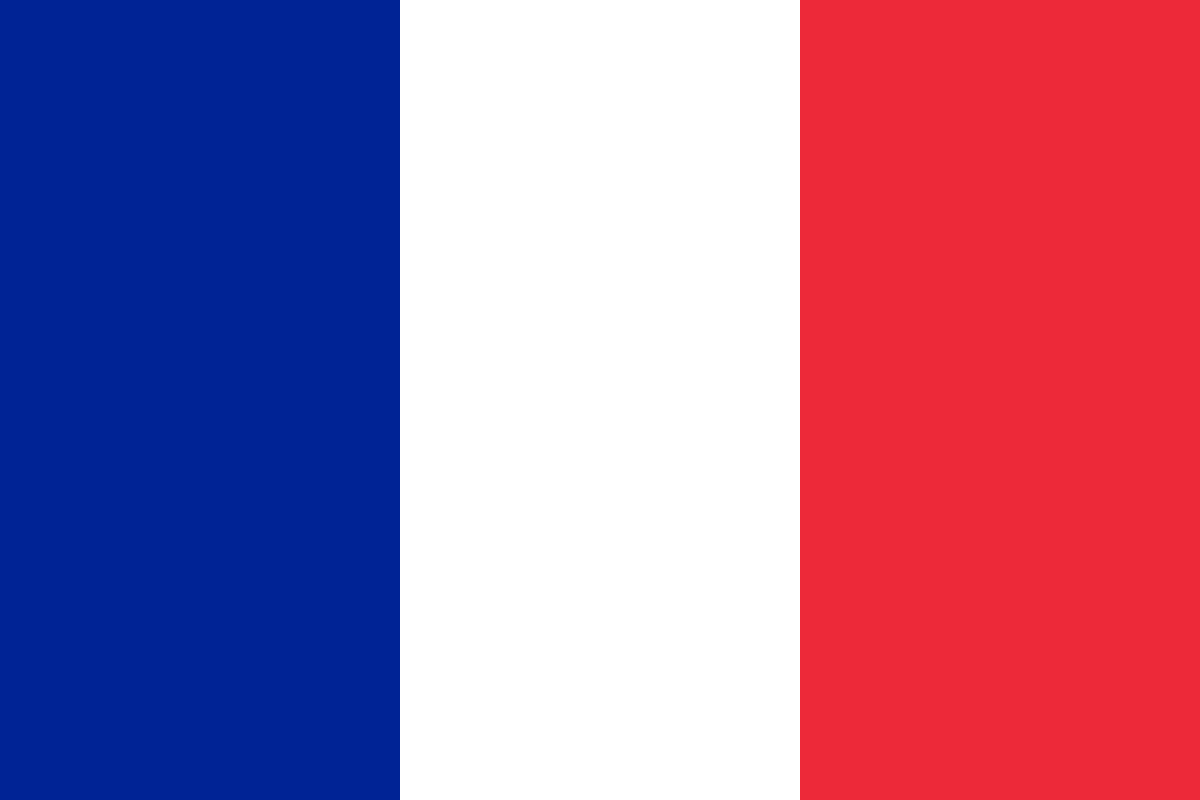Laser Cutter vs. Cricut: Upgrade Your Cutting Machine
As an owner of both Cricut and Silhouette machines, I've frequently been asked, "Can you cut wood with that?" While some very thin woods and veneers can be cut on a plotter, a laser cutter is ideal for more versatile capabilities. If you find yourself wanting to cut or engrave wood and acrylic, investing in a laser cutting machine can greatly enhance your hobby or business.
In this discussion, we will explore the comparison between laser cutters and Cricut machines, illustrating how these two devices can complement each other. Whether you're familiar with Cricut, Silhouette, or another plotter, integrating a laser engraver can expand your product offerings, services, and collaborative project possibilities.
This article delves into the functionalities of plotter cutting machines versus CO2 laser cutting machines. Any product specifications mentioned are based on official company offerings as of September 2024.
Is a Cricut a Laser Cutter?
No, a Cricut is not a laser cutter, although both machines operate in similar ways. A Cricut machine is a cutting plotter that utilizes a computer-controlled blade to cut shapes from thin materials. The blade height can be adjusted for different materials. However, the cutting depth of a Cricut Explore cutting plotter is limited to 3/32 inches (2mm).
Can a Cricut Maker Cut with a Laser?
No, a Cricut Maker cannot cut with a laser. It employs a pressure-sensitive blade to cut through materials such as paper, vinyl, and fabric.
Distinguishing Between a Cricut and a Laser Cutter
Several distinctions exist between a Cricut and a laser cutter, with the primary variance lying in the cutting method. While a Cricut employs a knife blade, a laser cutter machine utilizes a thin laser beam for cutting and engraving. Depending on the wattage rating, a CO2 laser cutting machine can cut materials like wood, acrylic, and others up to ⅝ inch thick.
Choosing Between Cricut and Laser Cutter
Before delving into the specifics, let's highlight some key considerations as you navigate this comparison.
Budget:
Opting for a Cricut may initially appear more cost-effective. Most Cricut machines are priced below $1,000. However, there are laser cutters available for under $1,000 as well. OMTech, for instance, offers compact machines capable of cutting up to 8 x 12-inch materials for just under $700. Starting small and upgrading to a larger machine later is a viable approach to avoid overspending. Keep in mind that smaller desktop machines are compatible with various software, including LightBurn.
I personally chose a 60W CO2 laser cutter for its larger bed size and the option to add a rotary attachment for engraving mugs, glasses, and tumblers. The wattage of a laser machine indicates its power level, affecting cutting speeds and material thickness capabilities.
Materials:
Acquiring materials for practice is essential when exploring a new machine. Wood and acrylic can be costly compared to materials like paper, cardstock, and vinyl. Opt for seconds and misfits when possible to save on expenses. Note that some materials compatible with a plotter may not be suitable for laser cutting due to safety concerns. Ensure that materials are explicitly labeled as safe for laser use.
Learning Curve:
The learning curve for laser cutters is notably steeper than that for Cricuts. Cricuts are often considered entry-level devices with user-friendly software and straightforward operations, enabling quick startup. In contrast, operating a laser cutter demands a deeper understanding of professional settings such as laser power, cutting speed, focal length, and material characteristics. Safety precautions are also crucial when using a laser cutter. Mastery of your machine, materials, and settings is essential before venturing into commercial endeavors.
Software:
Transitioning to cutting machine software can present a significant challenge when entering the laser domain. Users accustomed to Cricut's cloud-based software may find the shift to programs like LightBurn more intricate. LightBurn offers advanced features but requires a thorough comprehension of its functionalities. Terms like line (cut), fill (engrave), power, and speed necessitate familiarization. Various software options exist for creating SVG files, including Silhouette Studio, Inkscape, and Adobe Illustrator.
Which Is Better: Cricut or Laser Cutter?
The choice between a Cricut and a laser cutter hinges on your specific requirements and preferences.
Cricut:
Pros:
- Beginner-friendly and easy to use
- Versatile for cutting various materials
- Suitable for drawing and writing
- Generally more affordable
Cons:
- Limited to cutting tasks
- May not be suitable for industrial-grade projects
Laser Cutter:
Pros:
- Can cut a wide range of materials, including wood, metal, acrylic, etc.
- Offers high precision and accuracy
- Suitable for industrial applications and complex projects
Cons:
- Higher cost
- Requires technical expertise and safety precautions
- Some limitations with certain fabric types
Your choice should align with your needs:
- For simple crafts or personalized items, a Cricut may suffice for beginners or hobbyists.
- For intricate applications or precise cuts, a laser cutter is likely the superior option.
Should I Invest in a Cricut or Laser Cutter?
Deciding between a Cricut cutting plotter and a laser cutter machine depends on your specific needs. Before seeking a machine surpassing the capabilities of a Cricut, consider the following:
- Budget allocation for a new machine
- Intended product range
- Hobby or business application (for commercial use, a 60W or larger laser cutter is recommended for bed size and rotary attachment options)
- Preferred materials for work
- Required cutting thickness
- Available workspace size for accommodating large projects
- Ideal location for the laser machine to prevent operational issues
- Proper ventilation arrangements
- Desired cutting bed size
- Potential upgrades to enhance machine performance
Elevate Your Craft with a Laser Engraving Cutting Machine
If you're accustomed to cutting materials like vinyl, cardstock, paper, faux leather, and stickers with a Cricut or Silhouette, envision the possibilities of incorporating laser engraving into your creations. Adding a laser engraver expands your crafting repertoire rather than replacing existing tools. Setting up a laser cutter entails additional steps, including safety precautions and ventilation requirements. While the setup may be more complex, the rewards of a laser machine's capabilities are substantial.
Organizing Your DIY Laser Cutter Workspace
A laser cutter necessitates more space and resources compared to a Cricut or other cutting plotters. Laser machines are heavier, ranging from 50 pounds to several hundred pounds based on size. Essential tools provided with a laser machine typically include the laser unit, an aquarium pump for cooling, tubing for fume extraction, and safety glasses rated for CO2 lasers. Upgrades like a chiller for prolonged operation, air assist for cleaner cuts, rotary attachments for specialized engraving, inline fans for fume extraction, and cameras for monitoring or alignment can enhance machine functionality.
Remember that a CO2 laser cutting machine should never be left unattended due to fire risks. Adequate storage for new materials, especially larger sheets of wood or acrylic, is essential for maintaining an organized workspace.
Integrating a Laser Cutter with Your Cricut Plotter
Incorporating a laser cutter into your crafting endeavors or business is a significant commitment, but the rewards can be substantial. Not only does it expand your product range and services, but it also complements your plotter—whether a Cricut, Silhouette, or another brand. Here are some ways to leverage your laser cutter alongside your plotter:
- Combine laser-cut wood with plotter-cut vinyl for signage projects.
- Create unique jewelry pieces by laser-cutting wooden earrings and embellishing them with plotter-cut faux leather.
- Personalize fabric patches with names, logos, or designs using a laser engraver in conjunction with plotter-cut fabric.
- Design custom packaging elements like stickers and header cards for laser-cut products using your plotter.
These examples showcase the synergy between a laser cutter and a plotter. Personally, I utilize both my Cricut and Silhouette for crafting custom packaging and labels for my laser-cut items, particularly for intricate die-cut shapes.
Numerous resources, including YouTube tutorials and online communities like the OMTech Official Facebook Group, offer guidance and support for laser engraving enthusiasts. Free design files and libraries are available within these communities to assist with your creative projects.
This article aims to provide insights into integrating a laser cutter into your hobby or business. While the initial learning curve may seem daunting, anyone with a passion for learning can master laser engraving techniques.