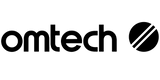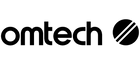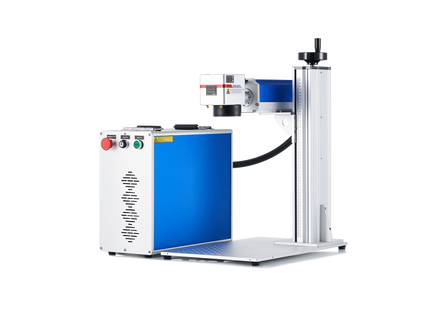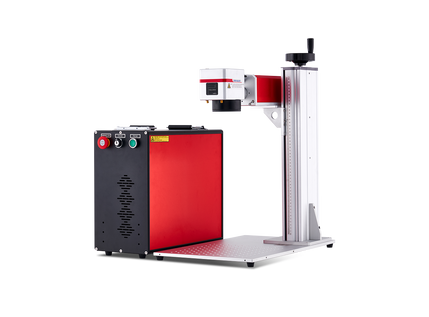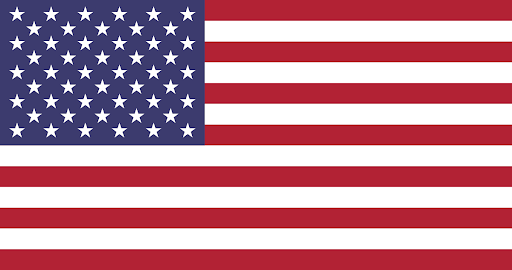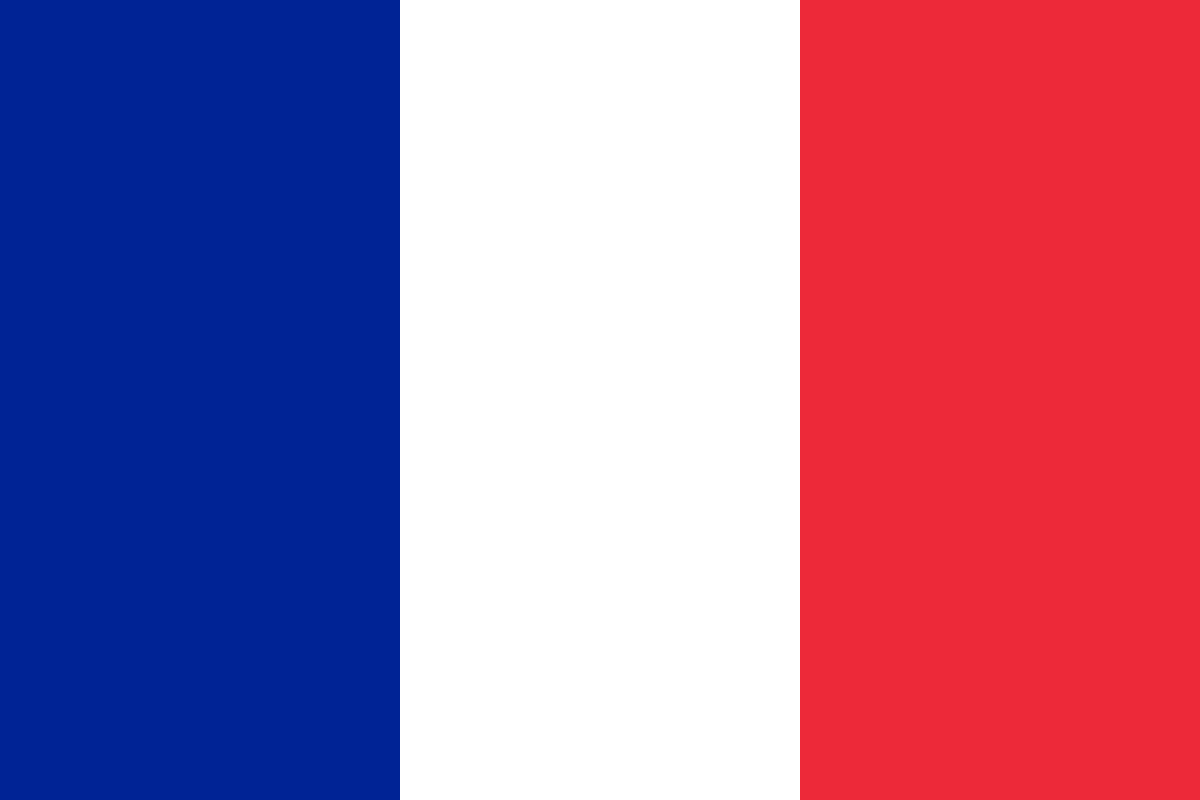CO2 Laser Engraver Checklist: Five Things to Start Laser Engraving
Embarking on the journey of laser engraving may seem daunting at first, but with the right knowledge and equipment, it can be a rewarding experience. Before diving into the world of laser engraving, it's essential to familiarize yourself with the necessary tools and the dedication required for success. This detailed guide is designed to provide potential buyers with the essential information they need to kickstart their laser engraving endeavors.

What's Needed to Begin Laser Engraving?
Before you take your first step into laser engraving, it's crucial to immerse yourself in the intricacies of this craft and understand the capabilities of your new laser machine. Arm yourself with knowledge by thoroughly studying the user manual, exploring informative blogs, and watching instructional videos.
Creating a suitable workspace for your laser engraving activities is paramount. Ensure that you have ample space to accommodate your laser machine and other necessary equipment. Additionally, make sure you have a dedicated circuit with a breaker to meet the electrical requirements of your laser engraving setup.
To streamline the setup process and ensure a smooth transition, download the user manual for your laser machine in advance and familiarize yourself with its contents. Preparing your workspace by clearing away dust and setting up an external vent or fume extractor will contribute to a cleaner and safer working environment. Be prepared for potential troubleshooting during the initial setup phase and approach it with patience and perseverance.
The Five Essential Components for Laser Engraving
A CO2 laser machine is not just a standalone unit but a comprehensive system comprising various components that work together to ensure safe and efficient operation. Let's delve into the key components required to kickstart your laser engraving journey:
1. CO2 Laser Engraving Machine
As a beginner in the realm of laser engraving, you don't necessarily need to invest in the most powerful laser machine available. Opting for a beginner-friendly laser engraver such as the K40 laser or a mid-range 50 to 60W laser is ideal for hobbyists or individuals looking to establish a small-scale laser engraving business. Factors to consider when selecting a laser engraving machine include ease of access, versatility in engraving different materials, and user-friendly laser software.
When deciding between a smaller beginner laser engraver and a mid-sized machine, take into account the space available in your workspace and the amount of time you plan to dedicate to laser engraving. If you foresee laser engraving becoming a significant part of your endeavors, investing in a more powerful machine from the outset can prove to be a wise long-term decision. Consider factors such as the effectiveness of higher-wattage lasers with denser materials, the user-friendliness of the machine, and features like an adjustable laser nozzle that can enhance your DIY projects.

2. CO2 Laser Water Cooling System
CO2 laser engravers utilize glass CO2 laser tubes filled with conductive gases that produce a powerful beam of light when electricity is applied. To prevent overheating and damage to the CO2 laser tube, a water cooling system is essential. There are two primary methods for maintaining optimal tube temperature:
- Water Pump & Bucket Method: Some users opt for DIY water pumps and buckets to keep their lasers cool. While this method can work for lower-wattage lasers, it lacks precise temperature regulation.
- Water Laser Chiller: Water chillers employ active refrigeration to circulate water and maintain optimal cooling for the laser generator. Investing in a water chiller is recommended for higher-wattage lasers to ensure efficient cooling and prolong the lifespan of the tubes.
Upon purchasing a new laser engraving machine, check if a water chiller or pump system is included in the package. If not, consider purchasing one separately to safeguard the longevity and performance of your laser equipment.

3. Ventilation System for Laser Engraving
A well-designed ventilation system is crucial for ensuring the safety of both the operator and the laser engraving machine. The laser beam heats materials to the point of vaporization, generating smoke, soot, and airborne debris. A ventilation system helps to eliminate harmful particles, prevent the accumulation of smoke and debris within the machine, and protect optical components from damage. Additionally, a reliable ventilation system can help reduce any unpleasant odors associated with laser cutting activity.
Before initiating laser engraving, consider two options for setting up your ventilation system:
- Connect the provided ducting to an exhaust vent that directs emissions outdoors, such as a dryer vent. An inline fan may be necessary to enhance the efficiency of the exhaust system.
- Utilize a fume extractor to purify the exhaust indoors, eliminating the need for an external exhaust vent. This method ensures that clean air is released back into the workspace. If you opt for an air purifier exhaust system, an inline fan is typically not required.
Pro Tip: Positioning your laser machine in close proximity to the fume extractor or exhaust vent can expedite the removal of laser engraving emissions. Minimizing the length of ducting and eliminating bends in the duct can enhance the efficiency of the ventilation system.

4. Laser Software
Laser engraving software plays a pivotal role in creating and importing intricate designs onto your laser engraver's control computer. Before investing in a laser machine, take the time to research compatible software options. Consider the following factors when selecting laser software:
- Compatibility with your computer's operating system
- Availability of free laser software with the engraving machine
- User-friendliness of the software interface
- Support for your preferred image formats
- Ability to adjust laser settings within the software
Familiarize yourself with concepts such as SVG (Scalable Vector Graphics) files, the distinction between raster and vector engraving, and choose a laser software that aligns with your needs. While there are numerous laser software programs available, popular options include LightBurn, RDWorks V8, CorelDRAW Graphics Suite & CorelLASER, LaserDRW, and K40 Whisperer.
5. CO2 Laser Engraving Materials
Once your laser machine is set up and you're prepared to embark on your laser engraving projects, it's essential to have a diverse selection of laser engraving materials at your disposal. Whether you have specific DIY projects in mind or are eager to explore different materials, having a stockpile of CO2 laser cutting materials is essential for continuous experimentation and creativity.

Each time you work with a new material, conduct test runs to determine the optimal laser settings for achieving your desired results. While this process may consume a small amount of your CO2 laser materials, it is crucial for producing high-quality engravings. Your test samples will provide valuable insights into the ideal laser settings for various materials.
Materials Compatible with CO2 Laser Engraving:
- Acrylic
- Wood
- Leather
- Plastics
- Fabrics
- Glass
- Rubber
- Cork
- Brick
- Granite
- Marble
- Tile
- River Rock
- Bone
- Melamine
- Phenolic
- *Aluminum
- *Stainless Steel
- *Titanium
(*Note: CO2 lasers can mark bare metals only when they are anodized or treated with laser mark coating. Some PVC-based acrylics may emit toxic fumes when lasered.)
In Conclusion
As you embark on your journey to acquire a new laser engraving system, ensure that your workspace is adequately equipped to accommodate the machine's requirements. Prioritize the installation of cooling and ventilation systems to safeguard both yourself and your equipment during laser engraving activities.
For further information on how to safely engage in laser engraving at home, continue to expand your knowledge and skills in this exciting field.