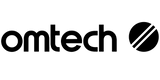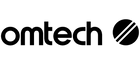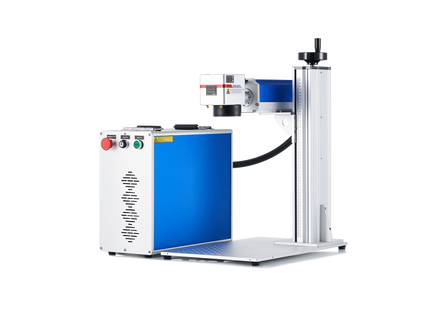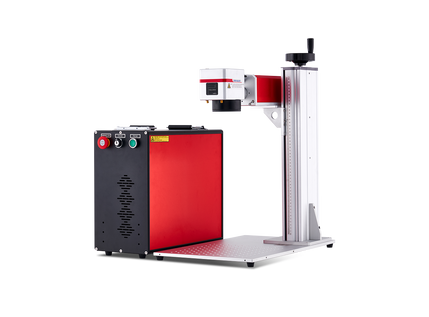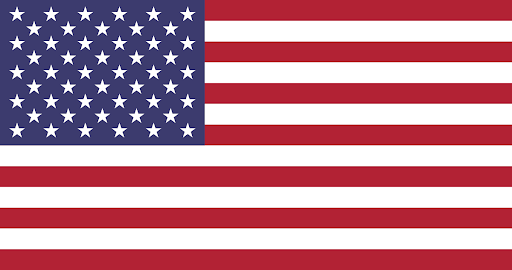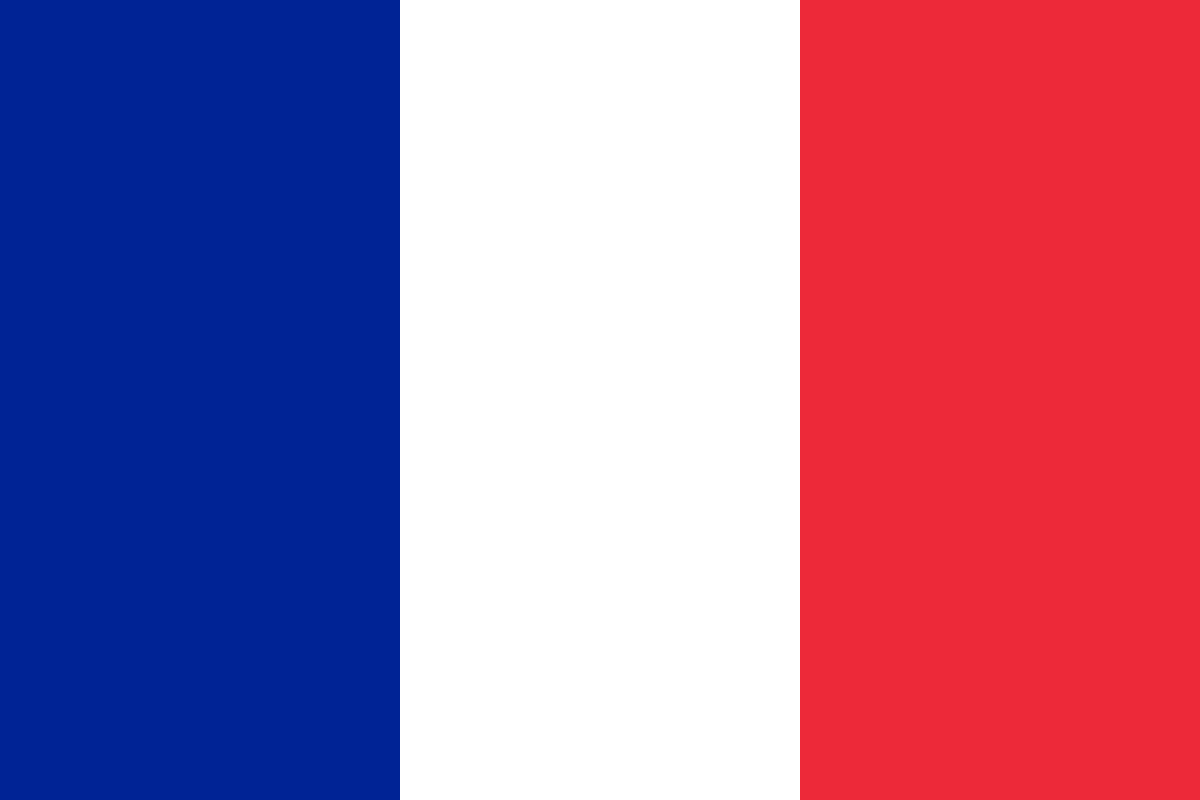How to Choose the Best Laser Engraver for a Small Business
Investing in the right laser engraver is crucial for small business success. Selecting the most suitable machine can be the difference between thriving and struggling. This guide will assist you in navigating the process of choosing the ideal laser engraver for your small business.

Best Laser Engraver for a Small Business
Deciding to transition from a hobby to a business or expanding your current operations with a laser engraver can be daunting. OMTech offers high-quality laser systems for industrial and commercial applications. Here are some recommended machines:

This compact CO2 laser engraving machine is perfect for small spaces and easy to learn with its user-friendly interface. The Polar device includes 2 rotary attachments for engraving round or irregularly shaped items, along with features like built-in ventilation and cooling systems and a panoramic camera.
OMTech Autofocus 80W CO2 Laser Engraver Cutting Machine with 20 x 28” Work Area
The 80W autofocus laser machine is a popular choice for mass production and reliable laser business operations. Features include an autofocus function for seamless laser etching, a 4-way pass-through door for engraving larger items, dual workbeds for versatility, and a Ruida digital display controller for easy adjustment of settings.

What to Look for in a Professional Engraver?
When selecting a laser engraver, whether for a small business or industrial use, consider various factors:
1. Types of Laser Heads
Various laser head types cater to specific applications. Common variants include:
CO2 lasers: These gas lasers utilize a mix of carbon dioxide, nitrogen, and sometimes helium as the active medium. They excel in cutting, engraving, and marking on materials like wood, acrylic, and fabric, especially for thicker substances. CO2 lasers feature built-in tubes for advanced designs and 3D tube processing, albeit requiring maintenance and water cooling for longevity.
Recognized for their high power, affordability, and versatility, CO2 lasers find extensive use in industries such as woodworking, advertising, and packaging.
Fiber laser machines: These solid-state lasers leverage doped optical fiber as the active medium, boasting high efficiency, stability, and compactness. Renowned for their superior beam quality, fiber lasers excel in cutting and welding metals, particularly thin sheet metal and tubes, and can also work on materials like plastics, ceramics, and glass.
Diode laser: Using semiconductor material akin to computer chips, diode lasers emit a light beam that transforms into a laser beam. Noted for their compact size and low power consumption, these lasers are easily integrated into various systems and can cut, engrave, or mark a wide range of materials, including metals, plastics, ceramics, wood, and glass.
Laser printer: Employing laser beams for printing, these devices create electrostatic images on a drum, transferring toner for high-speed, quality text and graphics printing. Commonly used in office settings, laser printers handle large-volume printing and various paper types, offering cost-effective and long-lasting toner cartridges.
2. Accuracy
Precision is crucial when selecting a laser engraver, as it dictates the quality of engravings and cuts achievable by the machine. A more accurate engraver yields sharper lines and detailed images, vital for intricate designs, fine art, or precise cuts in materials like wood and acrylic.
Moreover, enhanced accuracy enables the engraver to work with a broader range of materials, making precise cuts on harder or thicker substances. However, accuracy often correlates with cost, necessitating a balance between precision requirements and budget constraints.
3. Laser Power
Higher-power lasers cut through thicker materials and engrave deeper but consume more energy and may incur higher costs. Laser engravers offer various power settings, with diode lasers typically ranging between 25-80 watts for engraving and over 80 watts for cutting or high-speed tasks.
Power requirements vary based on the task and material type, with different power levels needed for materials like paper, wood, or acrylic. Machines with higher power provide greater flexibility for working on diverse materials, with software adjusting power output within hardware limitations.
4. Material Consideration
Select a laser engraver tailored to the materials you intend to work with, as different materials require specific laser types. For instance, CO2 lasers suit wood, glass, paper, or leather, while fiber lasers are ideal for marking metals or plastics.
5. Price Range
Evaluate the cost of the engraver, ranging from budget-friendly options to higher-end models with advanced features. Determine your budget considering machine cost, additional accessories, and supplies required for operation.
6. Engraving Area
Assess the engraving area size to accommodate your project needs. Larger projects necessitate machines with larger engraving areas, requiring thorough market research to select the appropriate laser engraver size for small businesses.
Explore a Range of Laser Engraving Machines
Discover the precision and efficiency of OMTech's laser machines designed for professional results in engraving, cutting, marking, and etching.
Contact our knowledgeable team at +1 (949) 438-4949 for assistance in finding the perfect laser machine for your small business. Book a complimentary sales consultation call with OMTech for further guidance on selecting the right model for your needs.